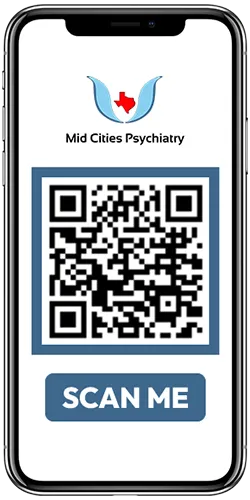Patient Portal
How to Sign Up on Patient Portal?
- Portal-Invitation is sent to you to your e-mail address soon after an appointment is scheduled with Mid Cities Psychiatry.
- If you didn’t get the invitation, please request a Portal-Invitation by sending an e-mail to info@midcitiespsychiatry.com with your last name, and your date of birth.
- Patient Portal-Invitation will be two e-mails sent to your personal e-mail address.
- E-mail #1 will contain a link to the portal.
- E-mail #2 will contain the passcode.
- Please click the link from e-mail #1, enter your DOB and the passcode from e-mail #2 -> then click next.
- On the next screen, enter a new password and your secret questions.
- Click next to activate your portal.